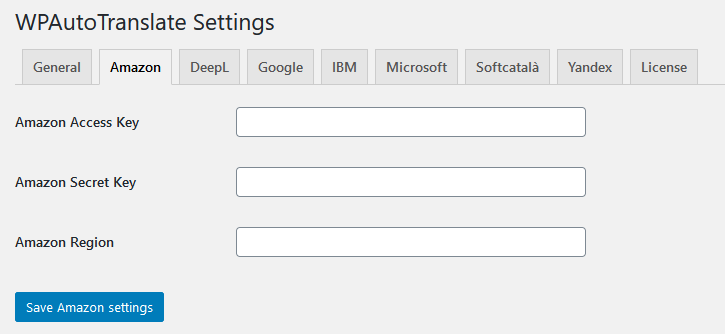To implement the Amazon configuration we will need 3 pieces of information: Access Key, Secret Key and Region.
The first thing you need to do is visit the Amazon Translate page and create an account if you don’t have it yet.
Once you have the account created and configured, go to the Your Security Credentials section.
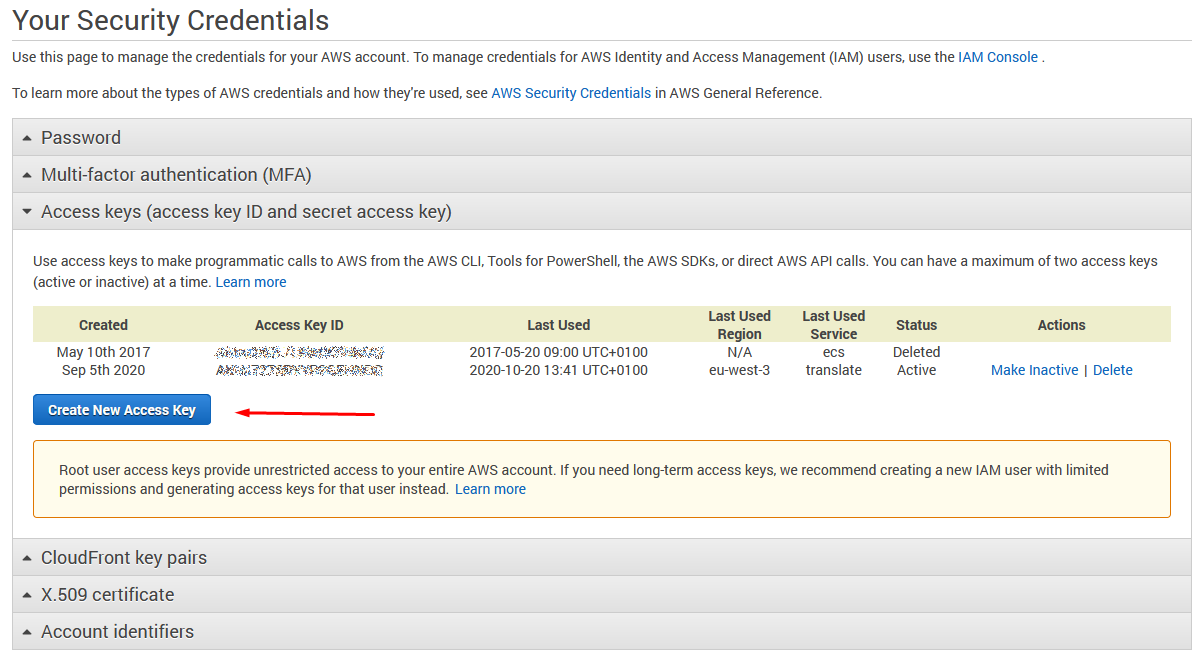
There, choose the Access keys option (access key ID and secret access key) and click on create a new key. This will generate two of the data we need, Access Key and Secret Key.
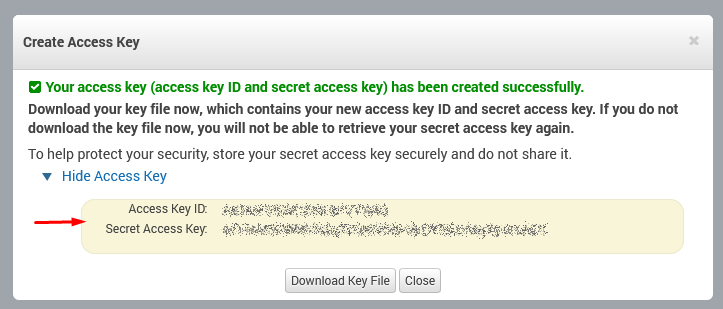
Then visit the Translation API section. There, in the upper area, you will find all the available regions to use. Just choose one and use its region code
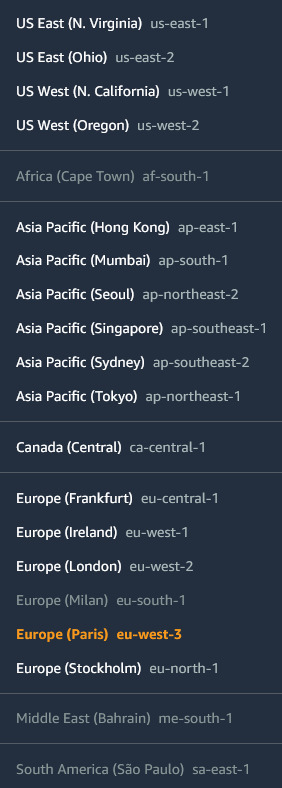
At this point, you already have the 3 options available, so you must go to the “Amazon” tab of the plugin and fill in the 3 data.