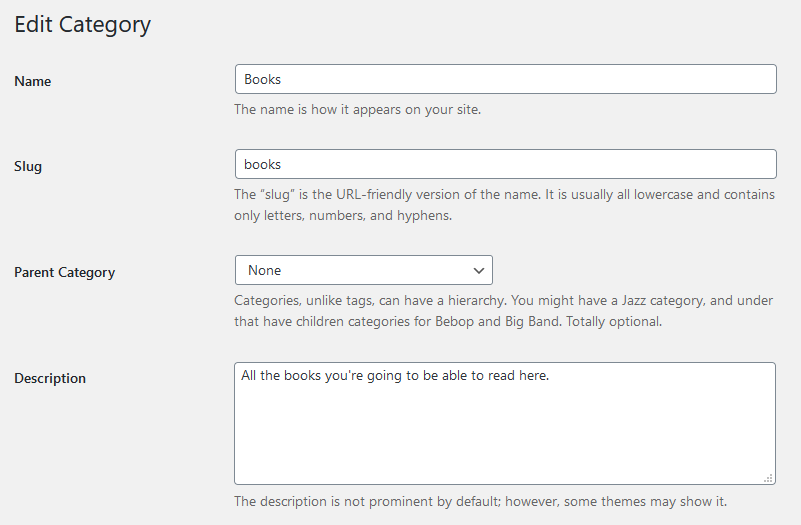If you want to translate, for example, a Category you must go to the categories area of the source language you use for the translation. In this example we are going to create a category (in Spanish) and translate it into 3 languages at the same time: Catalan, English and French.
Firstly, go to the Category section and fill in a new one.
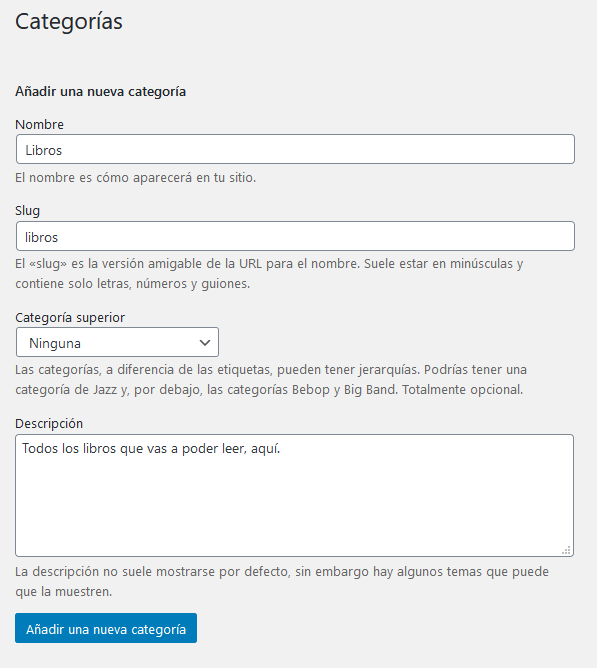
Select the option to edit to enter your file.
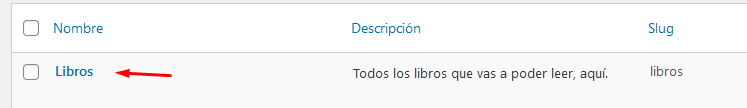
Activate all the languages we want to translate and create their corresponding categories. The title, slug and description will be translated.
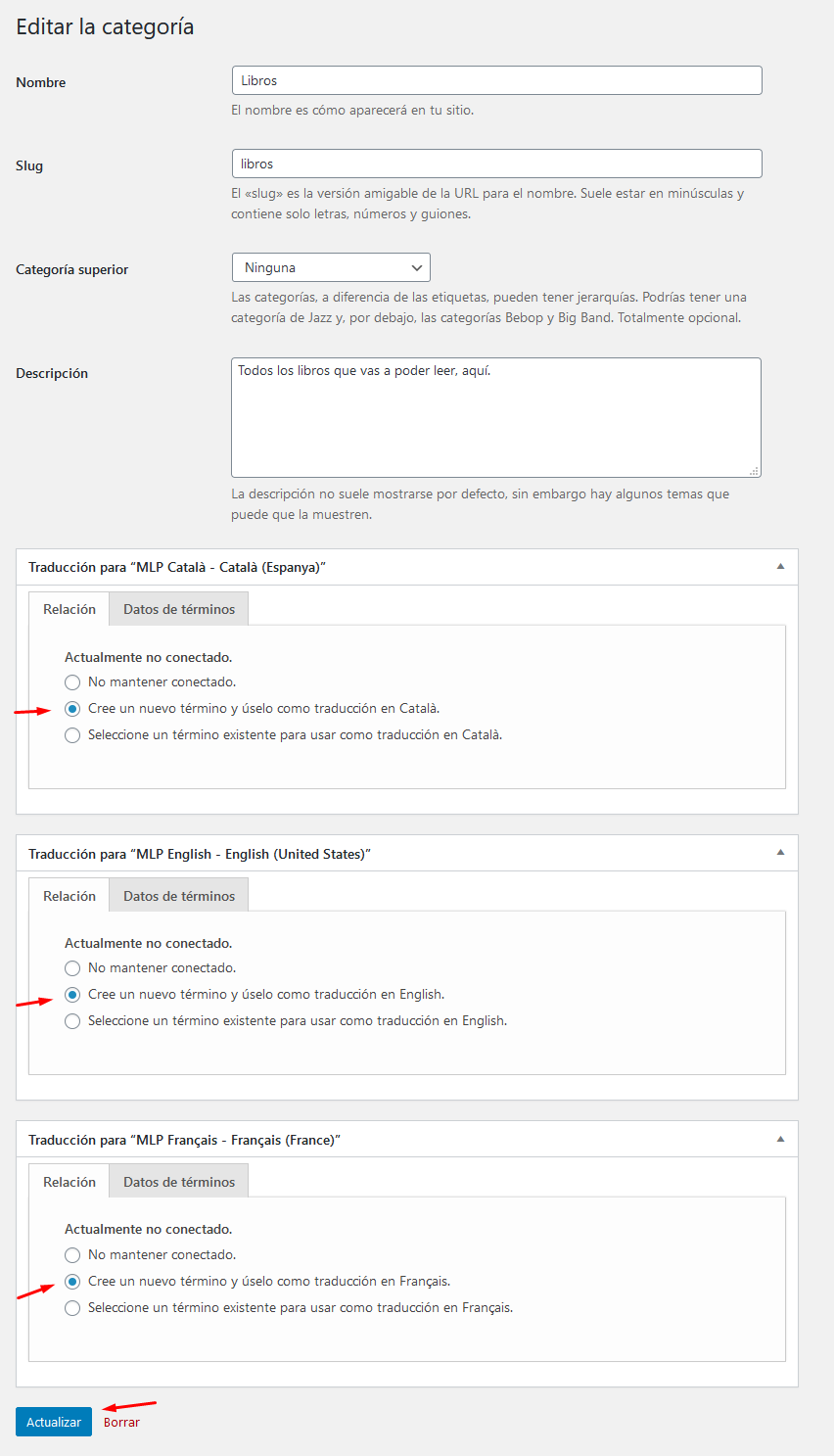
Once created, you can get access to them directly from the link of each language.
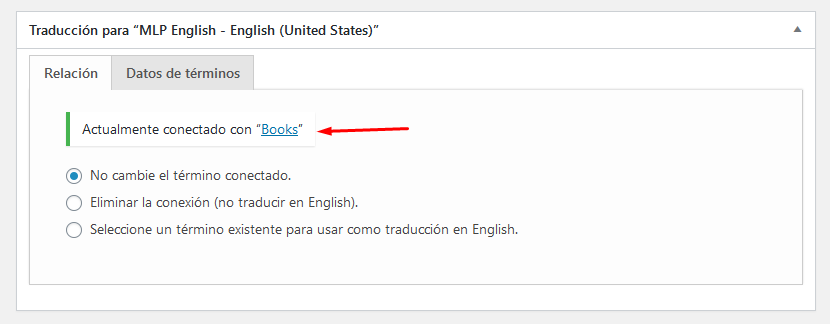
There, you will be able to see the translated elements