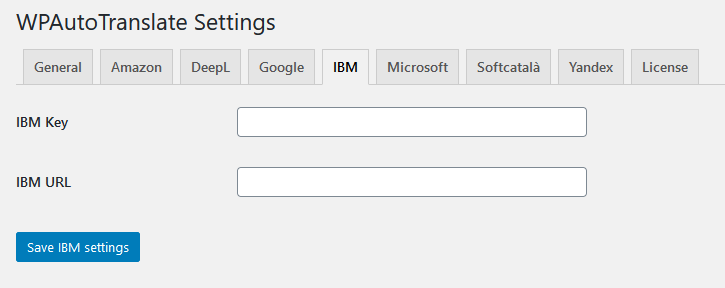To use the IBM Watson API you will need to have an account in its cloud and choose the service option you want.
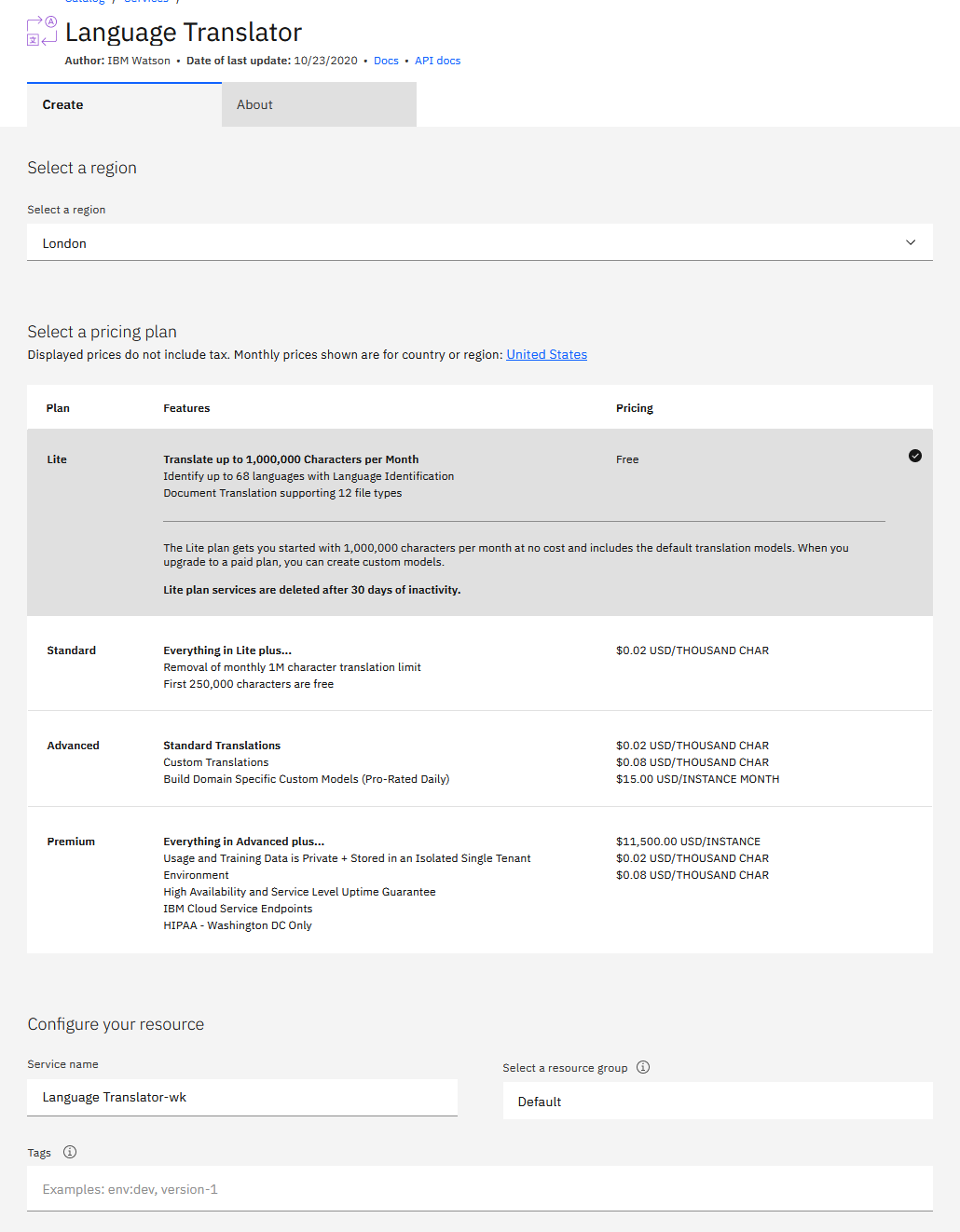
Once we have created it, In the Manage section you will have access to the API Key and the URL. Both elements are necessary for the configuration.
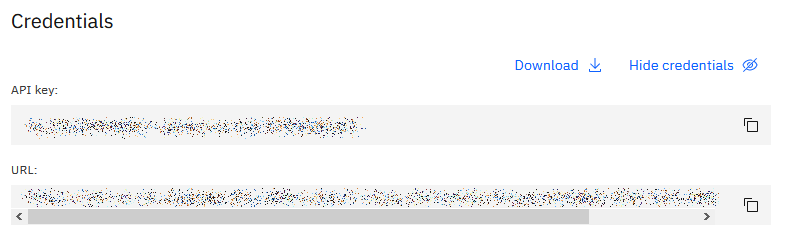
Once we have them saved, you must go to the IBM section of the plugin and add both elements.